Machine info
Overview
Get machine info request
Get machine info response
Error Message
Code sample
Overview
Every machine, as it’s displayed in dView system, provides the unique machine ID in 3d Signals system.
The unique ID has to be used to retrieve/submit information regarding a specific machine.
Get machine info request
Pre step:
Method API
| Method Name | getMachineInfo |
| URL | https://developers.3dsignals.io/api/v1/mahcineInfo |
| HTTP Method | GET |
Get machine info response
Response code 200 will contain a JSON file with a list of the machine’s objects with the following fields.
| Field name | Data Type | Field description |
| machines | Array of objects | List of machines object |
Where each object contains the following fields:
| Field name | Data Type | Field description |
| machineDisplayName | object | The machine’s display name in dView |
| machineUniqueId | string | The machine’s ID as defined in the 3d Signals cloud |
| factoryId | string | The factory ID to which the machine belongs |
| factoryName | string | Factory Name |
Example of response:
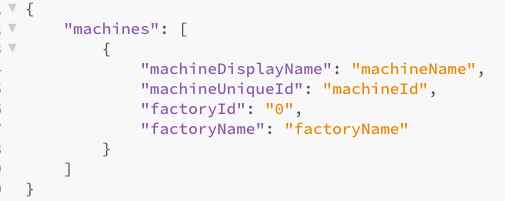
Error Message
| Error code | Reason |
| 403- Forbidden | Unauthorized scope request |
Code Sample
Postman
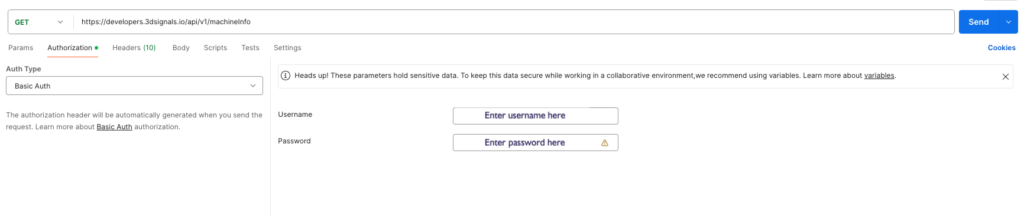
CURL
curl --location ‘https://developers.3dsignals.io/api/v1/machineInfo’ \ --header ‘accept: application/json’ \ --header ‘Authorization: Basic <Base64 Encoded Username and Password>’
Python
import requests
url = "https://developers.3dsignals.io/api/v1/MahcineInfo"
payload={}
headers = {
'Authorization': 'Bearer "YOUR TOKEN" \\'
}
response = requests.request("GET", url, headers=headers, data=payload)
print(response.text)