Machine status
Overview
Get machine state request
Get machine state response
Error Message
Code sample
Overview
This method allows the user to get the current state and state duration of a specific machine. 3d Signals provides a continuous machine state, which is calculated within a one-minute interval.
limitations
The current status can include a maximum of 16 hours backwards from the current state.
Get machine state request
Pre steps:
Method API
| Method Name | getMachineState |
| URL | https://developers.3dsignals.io/api/v1/machineState?machineId={id} |
| HTTP Method | GET |
| Query string parameter | machineId – as defined by 3d Signals |
Get machine state response
Response code 200, contains a JSON file with the current machine state and state start time following fields.
| Field name | Data Type | Field description |
| machineState | string | “OPERATING” / ”IDLE” / “OFF” |
| durationInMinutes | integer | Duration from the beginning of the current state |
| lastUpdateTime | timestamp (sec) | The timestamp of the latest state update |
Example of response:
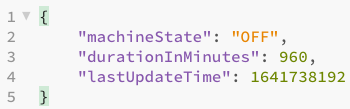
Error Message
| Error code | Reason |
| 403- Forbidden | Unauthorized scope request |
| 422- Unprocessable Entity | Missing Machine ID |
| 204- No Content | No data available |
Code sample
Postman
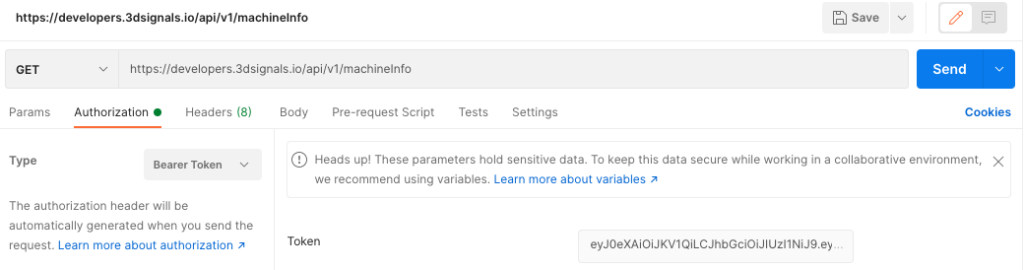
CURL
curl --location --request GET 'https://developers.3dsignals.io/api/v1/machineState?machineId= MACHINE ID \ --header 'Authorization: Bearer "YOUR TOKEN" '
Python
import requests
url = "https://developers.3dsignals.io/api/v1/machineState?machineId= MACHINE ID "
payload={}
headers = {
'Authorization': YOUR TOKEN '
}
response = requests.request("GET", url, headers=headers, data=payload)
print(response.text)