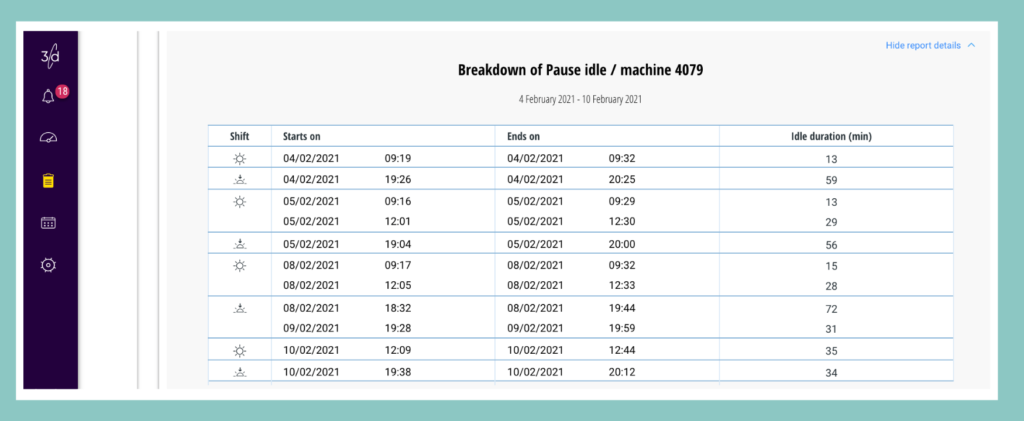This report calculates the length of each idle classified, in the selected time range, for the selected machine/s, and presents them in a decreasing order: from most common idle reason (longest cumulative idle duration) to least common idle reason (shortest cumulative idle duration). This allows you to identify the few reasons that cause the most of the idle durations, and require your immediate attention.
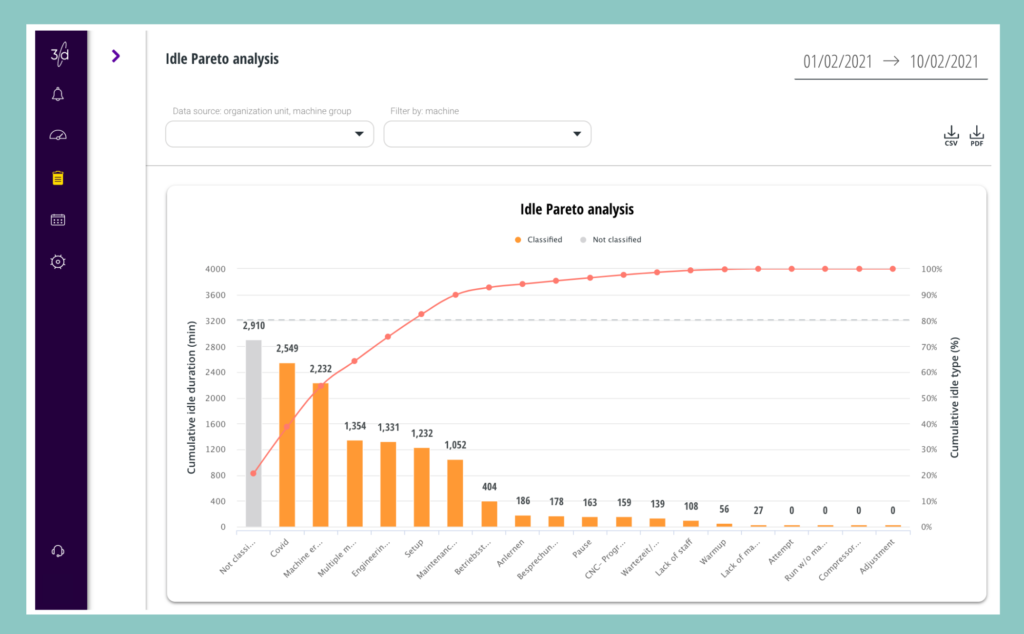
The bar and number above each idle reason represent the cumulative duration the chosen machines were idle due to that specific reason. The line represents the cumulative count percentage- the percentage of each idle duration, out of the total idle duration in the chosen time frame.
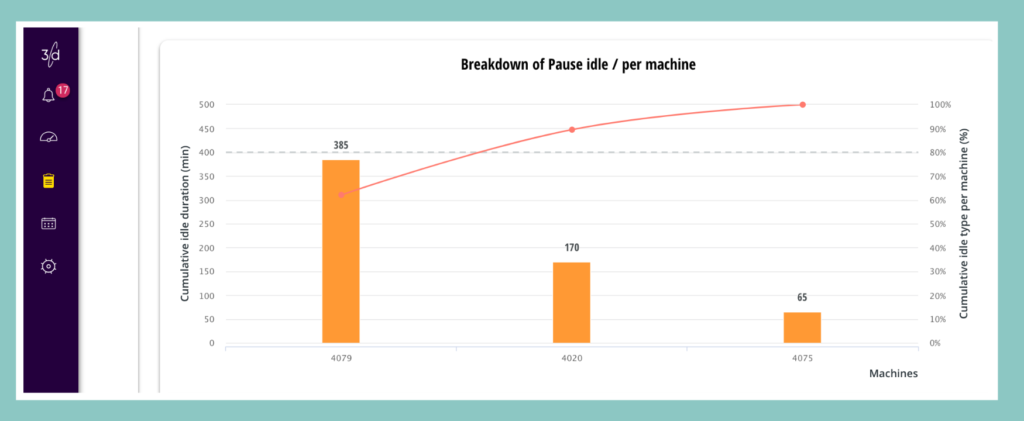
Hovering over a bar will allow you to dive deeper into a specific idle reason, see which machines were idle due to that reason, when they were idle and for how long.