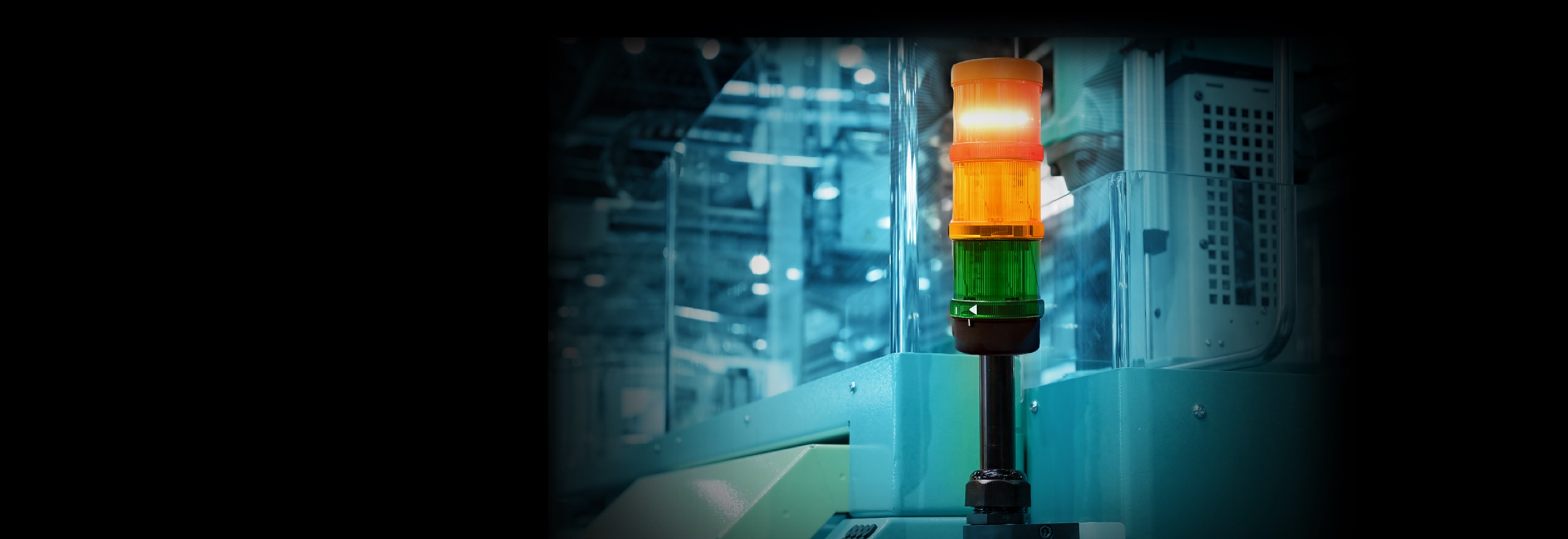Technical Support
If you are already a customer and have a question about our product, please fill in the form and one of our representatives will contact you shortly.
If you are not a customer yet and would like additional information, please contact us.
Thank you for contacting us
Frequently asked questions
-
How frequently does Live View get updated?
Live View gets automatically updated every 1 minute, but it takes up to 1 minute to show the machine’s true state (Operating, Idle, Off).
Please allow 2 minutes for the data in Live View to refresh. -
Can I assign reasons for the Idle times and how?
Yes, you can classify Idle times in the machine view. Just click on the Idle period you wish to classify and choose the relevant reason from the dropdown menu. You can also classify idle periods in the Idle breakdown table below the machine view graph.
-
Can users have partial access to data?
Yes, we can set up users with access to only some of the features, For example, for machine operators, a user with access to the Idle classification feature only.
-
I have configured a 'long Idle' alert but didn't receive an SMS message
Check if the phone number entered is correct and if the alert notification checkbox in your personal profile is checked. Note that you’ll start receiving SMS messages only for idle periods that took place after the configuration of the alert. If the issue persists please contact our support team or your Customer Success Manager.
-
How can I change shift planning?
In the main menu click on the ‘Shifts’ app. There, by a single click on the relevant shift, you can un-plan a planned shift or plan an unplanned shift.
-
Can I download dView data to PDF?
Only the Dashboard and the Machine Availability Summary report are currently available for download.
Click the download icon on the upper right corner of the dashboard/report to download it.